All About HTML
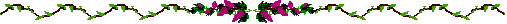
HTML or also called Hypertext Markup language
Is the official state language of the web. CERN created this language
for people to communicate with the common language while using the web.
It does not only serve as a language but it can also allows you to format
text, add rules, graphics, sound, and video and save it all in a text only
ASCII file that any computer can read.
HTML Tags
Tag/Attribute ----Description
A -------------------for creating links and anchors
A href --------------for specifying URL of page or name of anchor that links
goes to.
A name --------------for marking specific area of page that a link might jump to.
Area href -----------for specifying destination URL of link in area in image map.
B -------------------for displaying text in bold face.
Base ----------------for specifying URL of document that will be used to generate any
relative URL's within.
Big -----------------for making text bigger than surrounding text.
Blockquote ----------for setting off block of text on page
Body ----------------for enclosing main section of page.
Body Background -----for specifying a background image.
Body Bgcolor --------for specifying the background color.
Br ------------------for creating a line break.
Center --------------for centering text, images, or other elements.
Font ----------------for changing the size, face, and color of individual.
letters or words.
Font Color ----------for changing text color.
Font Face -----------for changing text font.
Font size -----------for changing text size.
Frame ---------------for creating frames.
Head ----------------for creating head section of page.
Hr ------------------for creating horizontal rules.
HTML ----------------for identifying a text document as an HTML document.
I -------------------for displaying text in italics.
Img -----------------for inserting images on a page.
Link ----------------for using an external style sheet.
Marquee -------------for creating moving text.
P -------------------for creating new paragraphs.
Strong --------------for emphasizing text logocally usually in bold face.
Table ---------------for creating tables.
Title ---------------required for creating the title of the page in window title bar.
Tr ------------------for creating rows in table.
U -------------------for displaying text with line underneath it.
Note: The key to HTML is in the tags, keywords enclosed in less than(<)
and greater than(>)signs, that indicates what kind of content is coming up.
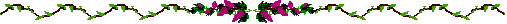
 HoMePaGe
HoMePaGe
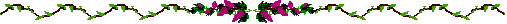
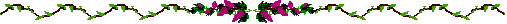
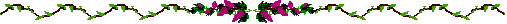
 HoMePaGe
HoMePaGe